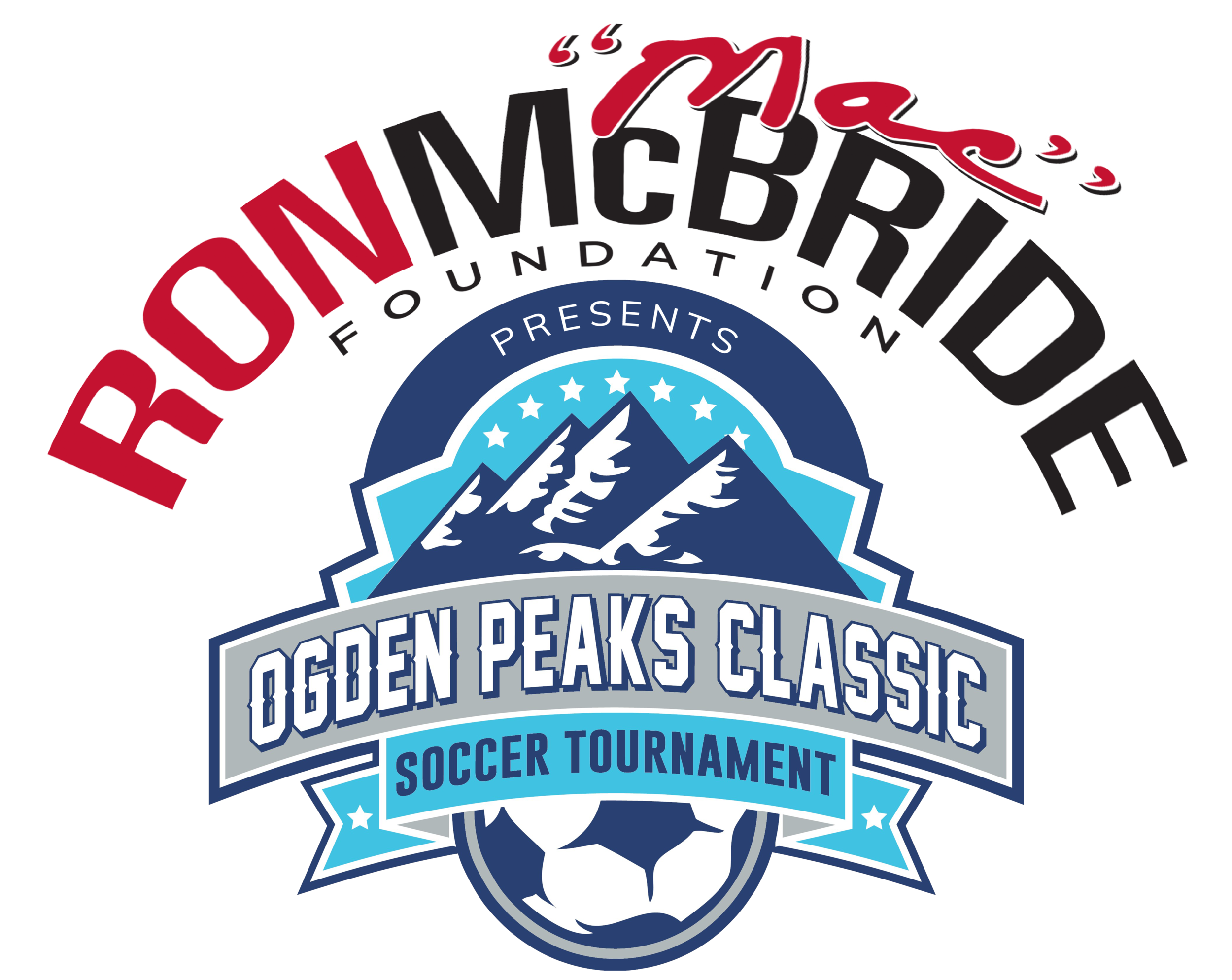Ogden Peaks Classic 2023 Online Tournament Check-in
Deadline: Midnight, Saturday, June 17, 2023
To avoid the hassle of coming to a physical check-in, we are pleased to be able to offer an online tournament check-in option. The only issue is that you must submit the information below by the deadline on Saturday so we have time to review it to make sure we have everything we need.
STEP 1: Create a Tournament Roster - PHOTO roster to look like a game day roster
For the MOST AMAZING Step-By-Step instructions to create your Tournament Roster - Add Guest Players - Print a Tournament Roster, check out this PDF.
STEP 2: Player Documentation - 4 POSSIBILITIES
#1 - Players not on your 2022-2023 Roster that are registered to your team for the past seasonal year Spring 2022.
You will use your 2022-2023 roster to register for the tournament. For example, you use our AMAZING Step-by-Step Instructions to create your tournament only roster with player photos. Your traditional guest players will need guest player forms. Keep reading.
#2 - True Guest Players, not on your previous roster nor your new seasonal year roster for spring 2022.
Make sure you have a Guest Player Form for each guest player.
Guest Player Form
Instructions on HOW to ADD GUEST Players to Tournament Roster
#3 - Guest Players from a non-uysa entity
If your guest player is coming from a NON-UYSA entity, then you must have a physical player card to accompany the Guest Player Form. Unfortunately, this also requires you to come to the In-Person Tournament Check-in so that we can validate and sticker the physical player card. Examples of players needing a physical player card would be a player registered with AYSO, US Club, or out of state US Soccer organization. If you have ANY questions regarding a guest player, please email the appropriate GIRLS CHECK-IN Coordinator or BOYS CHECK-IN Coordinator.
Girls check-in coordinator: opcgirlscheckin@gmail.com
Boys check-in coordinator: opcboyscheckin@gmail.com
#4 - Tournament Only Players as Guest Players
If you have a player that isn’t registered for the regular gaming league, they are called a tournament only player and are registered to a tournament only team. You will need their player ID number and add them to your tournament roster just like you would a guest player.
If your tournament only player is a UYSA player registered in Affinity, adding them to the Tournament Roster will be satisfactory. You do NOT have to submit a physical player card. Do fill out a Guest Player Form using the following information:
For Current Team - put “Tournament Only Player.”
For Current Team Coach - put the organization the player is registered with as a tournament only player.
Current Team Coach Signature: leave blank
Player ID Number: This MUST be filled in
If your tournament only player is registered to a NON - Utah Youth Soccer entity, you will need both a physical player card AND a guest player form.
STEP 3: Print your Tournament Roster
This PDF shows you how to print your Tournament Roster.
You will end up with a photo roster that looks much like a regular game day roster. It will have photos of all your players and up to 4 team coaches/asst coaches.
Best advice of all is NOT TO WAIT until right right before you need to try and print - in case you run into issues that need fixing. Or realize that your printer is out of ink or the house is void of printing paper. Believe me, it happens to the best of us. Just make sure it’s not YOU on check-in day.
POSSIBLE PROBLEMS:
If you make roster changes to your roster right before you try to print, you will need to SYNC the roster. On the PLAYER ROSTER tab in the lower left-hand corner you will see a SYNC ROSTER button. Click on that.
You can always contact AFFINITY for help as well 888.211.3444.
STEP 4: Email your PHOTO Tournament Roster AND Guest Player Forms to the gender specific email below no later than MIDNIGHT, Saturday, June 17, 2023.
Girls check-in coordinator: opcgirlscheckin@gmail.com
Boys check-in coordinator: opcboyscheckin@gmail.com
STEP 5: Receive Confirmation Email
By Monday, June 19, 2023, you will receive a confirmation email confirming your tournament check-in is complete.
If for some reason there are any issues regarding your tournament documents, you will be notified via email no later than Sunday, June 18, 2023 on what needs to be corrected.
STEP 6: Pick up your Coach & Player SWAG at Tournament HQ before your first game.
You can pick up your coach/player SWAG at Tournament HQ anytime during the tournament Wed - Sat. There is plenty of parking and items will be pre-configured for easy pick up.
Tournament HQ
Spence Eccles Ogden Community Sports Complex 1590 Monroe Blvd, Ogden 84401
STEP 7: Show up to your FIRST GAME 30 min prior to kick-off
A new tournament roster must be printed off for each game. It is the responsibility of the team to keep and maintain the tournament photo roster between games.
We look forward to having you at our tournament!